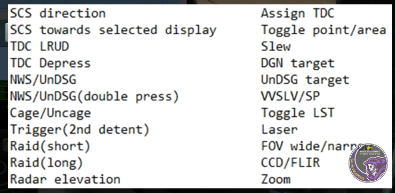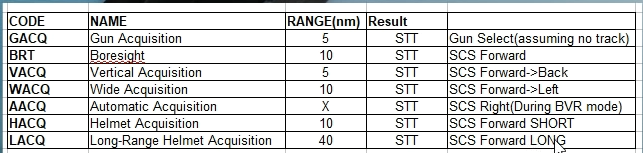Air to Ground
GPS Bombs
PP Mode
- From Map, press LEFT ALT Y to toggle GPS coordinates until in the format NXX-XX-XX.XX EXX-XX-XX.XX XXXft
- Rollover the center of the location of the target and record LAT/LNG coordinates (LEFT ALT X for scratchpad) and elevation
- Menu > Stores > Click first GPS Bomb (J-109, etc.)
- Mode > PP (preplanned)
- FUse > Instant or delayed
- JDAM Display > Mission
- TGT UFC > Position (UFC)
- LAT > Enter N (2 key) > XXXXXX (first 6 of LAT) > ENT > XX (last 2 of LAT) > ENT
- LON > Enter N (2 key) > XXXXXX (first 6 of LAT) > ENT > XX (last 2 of LAT) > ENT
- TGT UFC > Elevation (UFC)
- Feet (UFC) > XX > ENT
- Verify coordinates > Click RETURN > and STEP to next weapon(s)
TOO
- Startup Targeting POD, Sensor Select Right to select, and Find Target
- Sensor Select UP to select target Point Track mode
- Verify GPS coordinates update on Stores page
Laser Guided Bombs
- Preflight
- From R console, put FLIR into standby (this take a few minutes to warm up)
- From PFD, click Menu, FLIR
- A/G Mode
- Select LG Bomb
- Each LG bomb will have XXXX for it's laser code. We need to set a code
- Select CODE (bottom left), click "CODE" on UFC, and then type code (ie. 1685) and "ENT" (repeat for each LG bomb)
- This assigns the laser guided code to that bomb
- Setup Targeting Pod Laser Code
- If "CODE" is displayed on HUD, it indicates that the TPOD and bomb are mismatched
- Click UFC on PFD, Click LTDC on UFC (Laset Target Designation Code), enter 1685 and ENT
- Code should disappear
- Targeting
- Nose Wheel Steering/S key resets targeting pod to nose
- Use Thottle Select Hat to Slew targetting pod
- Use
- Dropping
- Use the Sensor Control Switch (right) to select the Targeting pod
- Once Targeting Pod is Operational, ARM laser from R Console
- Can confirm laser is active, L ARM should display on TPOD display
- Laser must be rearmed after each drop
Laser Guided Mavericks
- Preflight
- From R console, put FLIR into standby (this take a few minutes to warm up)
- Once FLIR is ready, arm it and the laser (next to it)
- Enter A/G Mode
- Configure Maverick
- Select MAV from Stores screen on PFD
- Click UFC and then CODE in the UFC
- Enter laser code (ie. 1688) and ENT
- Click INST to enable instant detonation
- Targeting
- Use R Sensor Select to select Targeting Pod in Right PFD
- Use Throttle Selector Switch to Slew
- Use Sensor Select Depress to Change modes
- Use R Sensor Select to select a target
Cold and Dark Startup
- Verify wing is folded (near Hook)
- Battery (right side) (right click)
- Start APU (left side). Wait for green
- Right Engine (left panel)
- CRANK right engine (right click)
- Add fuel at 18% (RShift Home)
- Start all screens
- Left/Right DDI
- HUD BRT (below UFC) (left click drag up)
- MPCD BRT (screen below HUD) (left click drag up)
- Rotate BLEED AIR NORM 360 degrees (right panel)
- Close canopy (right click and hold)
- Right Side Switches (do these as early as possible because they take 90 seconds or more)
- FLIR (STBY)
- Radar (OPR/Operate) (right side)
- INS (CV)
- PFD > Menu > HSI > STD HDG (wait 90 seconds for countdown)
- Left Engine (left panel)
- CRANK left engine (left click)
- Add fuel at 18% (RALT Home)
- Left Side Switches
- OBOGGS/Oxygen (left click)
- Very AntiSkid Off
- Verify Hook Bypass (Carrier)
- APU (off) (right click)
- Switch INS to IFA
- Under Map Display
- RWI Panel On
- ECM Standby (left click button to left of top knob)
- Below Throttle
- RESET FCS
- TO Trim Button (top of switch)
- UFC
- IFF - ON
- TCN - Press TCN, Enter TCN number (71) and ENT, ON
- D/L - ON
Carrier Ops
- Remove chocks (/ > F8 Ground Crew > F4 Chocks > F2 Remove)
- Raise FLAPS to HALF
- Verify Nosewheel Steering is Full NSI (S)
- Pitot Heat ON (left click)
- AV COOL (near hook) (left click)
- INS to IFA (right click)
- ALT to RDR (Radar) (under UFC)
- Set BINGO fuel (ie. 8000)
- Center with launch line
- Extend Launch Bar
- Press U to lock up (plane will shake and blast shield will go up)
- Throttle Full (be ready to launch)
Targeting Pod
Selection Methods
- Note: this assumes radar is on left display. TDC is on the right. Right presses should match the location of the display ( ie. bottom display = SSS down)
- Note2: you can undesignate any target with the Undesignate/Nose wheel steer button
- At Sea
- Air to Ground > Radar > SEA:
- Select Target: Create SPI (Sensor Control Switch Depress)
- Lock Target: Sensor Control Switch Left/Right (depending on sensor location)
- Target from HMD
- Sensor Control Switch Up to Slew TDC to HUD
- Create SPI from HUD or HMD: TDC Depress
- Note that HMD should have gun reticle if HUD is selected
Air to Air
Make sure weapons systems are armed and use weapon select key to pick a weapon type. Depending on the weapon selected and the selection mode (below), the range will be different. With the radar selected, use the chart below to select a target using one of the modes. For example, to select a target from the nose, click Sensor Select forward, and then position the enemy at the nose of the aircraft. It will automatically be locked up once it is within range (10nm).
To deselect a target, use the Nose Wheel Steer/Deselect button (on HOTAS) and a new target will be selected when it meets the mode parameters.